Stay Informed
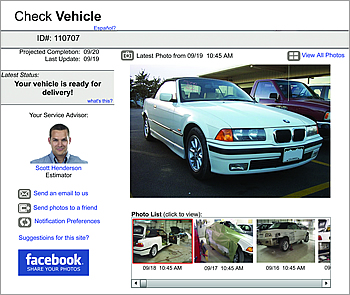 There are several ways to stay informed of the progress of your repair.
There are several ways to stay informed of the progress of your repair. 1) To Check Your Vehicle here on this website just choose the "Check Vehicle" link above.
2) To receive Text Message Updates, simply log in to the "Check Vehicle" page, click on "Notification Preferences", and select the option to have updates forwarded to your phone.
3) To receive Email Updates, simply log in to the "Check Vehicle" page, click on "Notification Preferences", and select the option to have updates forwarded to your email address.
4) To have updates posted to your Facebook page, simply log in to the "Check Vehicle" page and select the option to have updates forwarded to your Facebook page.
You can also send updates to family and friends.




